
When you want to get out of automatic mode and start playing around with your camera settings, you may be a little confused by the multitude of possible settings but don’t panic, we’ll break it down step by step.
Photography basics is to define the amount of light that will reach your photo sensor. This is called exposure and will be configured by adjusting the aperture , the shutter speed and the sensibility .
Those settings are dependent of your hardware regarding their configuration ranges, however we’ll not focus on that and only talk of basics here.
This post defines the exposure and is the first of a series of 4. Others posts of the series are directly available through these links :
- Exposure settings : aperture (2/4)
- Exposure settings : shutter speed (3/4)
- Exposure settings : sensibility (4/4)
What is the exposure ?
Exposure in photography is the amount of light received by the camera’s sensor. By playing on this amount of light, you will be able to create artistic effects or simply ensure that your image remains crisp and balanced.
Underexposure
An underexposed image will be a darker image that will erase shadow detail. Dark colors will pull towards black to no longer allow them to be differentiated. It is also said that these colors become “clogged”.
An extremely underexposed picture will be completely black.
Overexposure
An overexposed image will be a brighter image that will erase details in the highlights. The light colors will pull towards the white to no longer allow them to be differentiated. These colors are also said to become “burnt”.
An extremely overexposed picture will be completely white.
What settings can I set to configure the exposure ?
To adjust the amount of light and therefore the exposure, you can adjust 3 settings which are interdependent:
- aperture of your lens which will define the amount of light that your lens will let through. The more open the lens, the more light there will be.
- shutter speed or the exposure time of your shot. The longer your exposure, the more light you will have.
- sensibility of your sensor (ISO). The higher the latter, the more light your sensor will capture
Each of these elements are defined in more detail in the following articles but to keep it simple if you change a setting, you will have to adapt the 2 others.
Generally speaking, you will usually only set 2 items, and let the camera take care of the rest. It is common to start with a fairly standard setting of the sensibility according to the general brightness and to only play on the parameters of aperture and shutter speed .
If you want to open your lens to decrease the depth of field and make a nice bokkeh effect then you’ll need to decrease the exposure time. As a result, your photograph will be more instantaneous. If you do not want to have such low exposure time , then you’ll need to change the sensibility .
If you want to increase the exposure time to make some astronomical photos or motion effects, then you’ll need to lower the aperture .
Shooting modes
On your camera you will have different shooting modes which will allow you to adjust these 3 elements.
Auto Mode
This one will let your camera handle all the configuration for you, that’s not really what you are here for !
M Mode (Manual)
In this mode, your camera will not manage anything at all. This is the most advanced mode because it is up to you to set the 3 elements.
If you have a good grasp of the settings, this mode will allow you to give free rein to your creation. Be careful, you will certainly have to do it several times to get the desired result. It is not advisable to go directly in this mode for beginners.
It should be noted that the exploitation of over or underexposure can be interesting artistic approaches in some cases. If you are in this case, you will have to go through this mode.
If you manage everything manually, it is particularly interesting to use the light measurements offered by your camera and visible during your shooting to make sure you are in the exposure configuration you want :
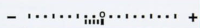
The image above represents the exposure measurement made by your camera:
- if the cursor is in the middle then your image is correctly exposed
- if the cursor is to the left of the center mark (as in this example), your image is underexposed. If the cursor is very to the left (towards the sign -), your image will certainly be “clogged” (very dark or even black)
- if the cursor is to the right of the central mark, your image is overexposed. If the cursor is far on the right (towards the + sign), your image will certainly be “burnt” (very clear or even white)
A Mode (aperture priority)
In this mode, you’ll adjust 2 things :
- sensibility
- aperture of your lens
Your camera will automatically adjust the exposure time so that your exposure remains optimal.
This is a useful mode for playing primarily with depth of field.
S Mode (speed priority)
This mode is very similar to the A mode but in this case, you’ll configure :
It will be useful for taking sports / instantaneous motion photos (you clearly won’t have time to adjust your camera for each shot) or long exposure.
In this case, your device will take care of setting the aperture setting value automatically for you.
P Mode (auto programmed)
This mode is a bit hybrid as it is semi-automatic. In this case, you’ll only adjust the sensibility and your camera will take care of automatically adjust the aperture and the shutter speed .
Cover photo by Matthew Henry